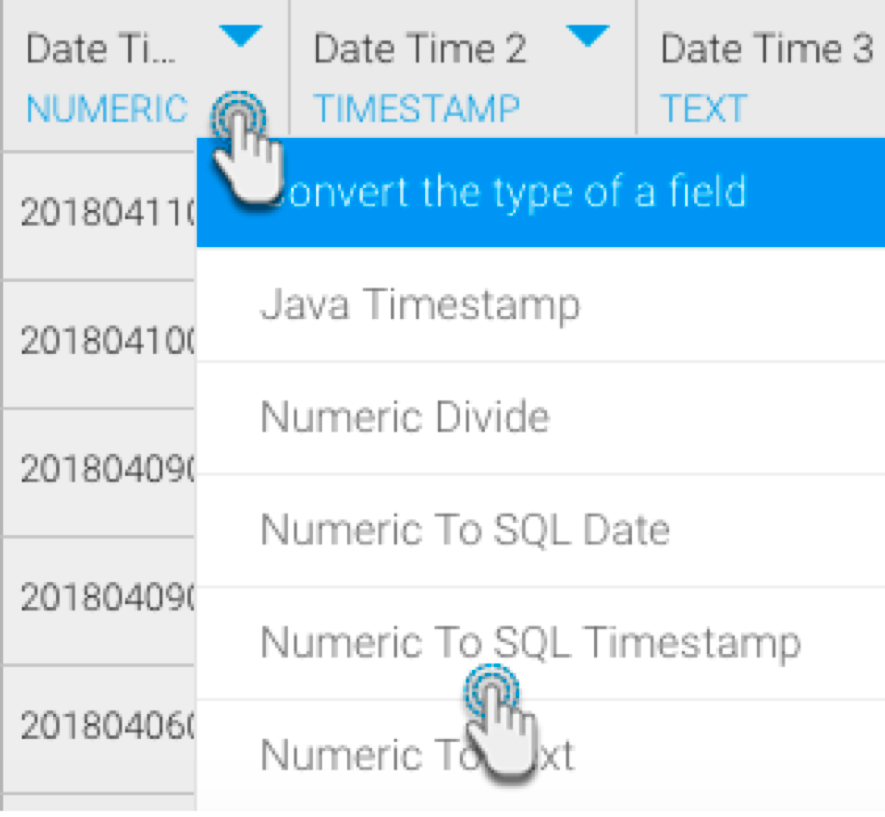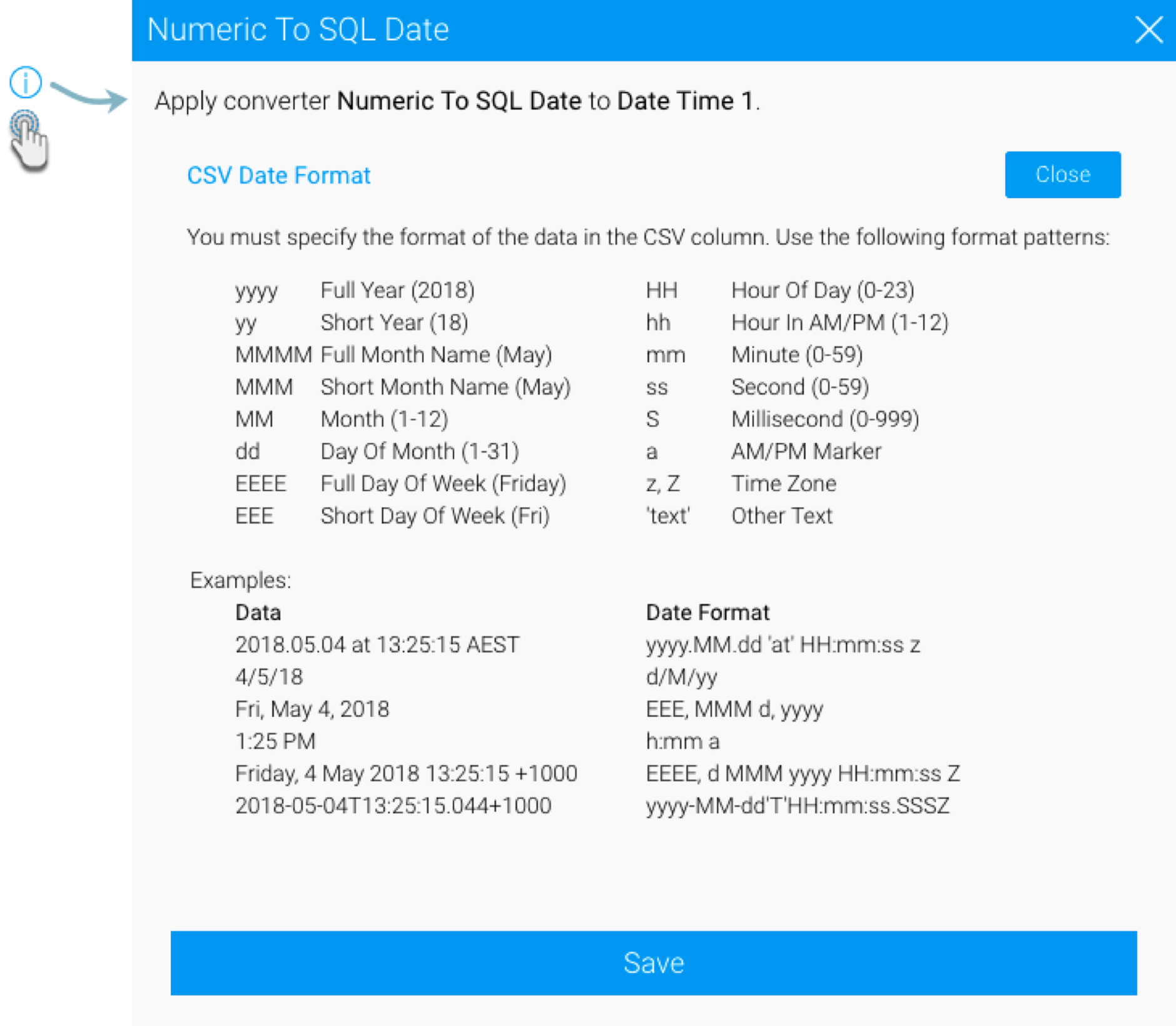Yellowfin's Data Transformation module lets you update the data type of your data fields. This is done directly on the data fields in the data preview panel.
This guide will teach you how to change the data type of your Numeric field to Timestamp.
Instructions
- Ensure that the data preview panel contains a numeric field that you wish to convert to a time field.
- Expand the data conversion menu of this numeric field, and click on Numeric to SQL Timestamp.
- A new popup will appear. You may view date and time format patterns and examples by clicking on the information button.
- Enter the exact format of the timestamp as shown in data column in order to convert it. The sample data will show which values will be converted as you provide the format.
- Specify the exact format of the timestamp value for this numeric field. In our example above, the format that we provide is yyyyMMddHHmmSS. Only the format of the values matching this field will be converted. If we change the format to include, say, the ‘:’ character, then the values will not be converted.
- Once ready, click Save to apply this conversion. You will be able to view the change in the data preview panel.